Issue:
It is reported that a mail file on the "secondary mail server" doesn't have all the mail in it. It has a different application/database size and a very different count of documents.
Tasks / Checks:
The list of things to check are:
- Apps are actually replicas -- same replica ID.
- - Hint: Application Properties --> Info tab --> Replica ID. Verify both replicas are indeed replicas by checking both Domino servers.
- Replication not disabled or partial
-- Hint: Replication Settings - Options for this Application
- Access Control
-- Hint: File --> Application --> Access Control. Confirm both servers have access or are in the LocalDomainServers, as applicable.
Solution:
In this case, we found that we only had to do the first check. The mail files were not replicas.
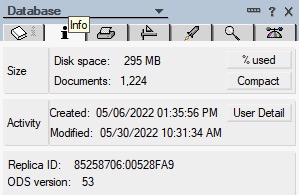
In addition, our client is running the MW Replica Check app. It confirms that they were not replicas. No manual check of all the replicas was necessary since the app confirmed the issue and found an additional case/a person who did not notice yet.
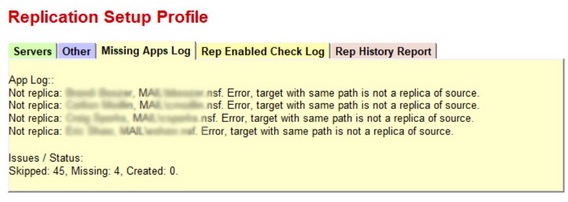
To remediate the issue, we performed the following in the next maintenance window:
1. Shut-down the Domino services on the secondary server.
2. Renamed the mail files from mail/mailfilename.nsf to mail/mailfilename_copy.nsf
3. Started up the Domino services.
We could have waited until the next time the MW Replication Check app ran it's agent and let the app create the files, but to close the issue/ticket sooner, we created the new replicas using the Admin client.
Hint: Admin Client --> Files (tab) --> Highlight mail file --> Tools (menu right) --> Database --> Create Replica --> In the next dialog, click the secondary Domino server on the left to add to the Destination list. Click OK. Admin P will perform it automatically.
previous page
|