Issue:
Only MS Windows drives exist for monitoring disk space. How do you monitor Linux disk drives?
Solution:
1. Create Statistic docs.
a. Configuration tab --> Monitoring Configuration --> Names Messages (Advanced) --> Statistic Names
b. Click the "New Statistic" button.
Complete the form using the path as the Statistic name like below:
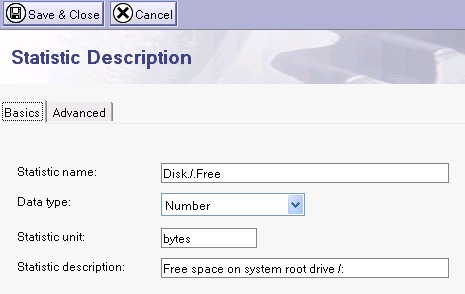
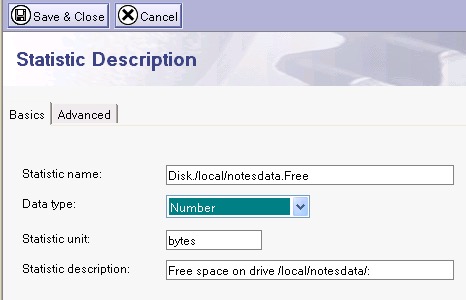
(Note: Don't forget to also complete the description on the Advanced tab.)
2. Update the existing Disk.C.Free document(s) and change to your Linux drives.
a. Configuration tab --> Monitoring Configuration --> Event Generators --> Statistic
b. Edit the Free space on Drive C documents and update to the new statistic(s) you just created above.
previous page
|