Question:
In the Notes Administrator, you can add a new person:
1. In the People & Groups tab, Tools --> People --> Register.
2. Add Person button in the People views.
When should you use one and not the other?
Answer:
The best way to answer this question is to tell you ONLY when you could (not necessary even then should) use the Add Person button (#2).
You can use the Add Person button when the user will ONLY authenticate from the Internet, won't NEVER have/use e-mail, and will never use a Notes Client.
Example: web application authenticated user.
You should use the Register option, for everything else. In fact, if you are a new Administrator, you should probably always use the Register option and never the Add Person.
However, for the web authenticated application - only user, this is what you need to do to complete an empty Person form.
1. Click Add Person.
Under Basics:
2. In the First name field, add the user's first name.
3. In the Last name field, add the user's last name.
4. In the User name field, enter the full organizational name for this user, <enter>, and then the common name (first and last name together with a space).
5. In the Short name/User ID field, enter a short ID. (We use this for network login ID.)
6. Click the Enter Password button, and enter the user's password. Click OK.
Under Mail:
7. Change Mail system, from default Notes to None.
Optional Step 8:
Under Administration:
8. Change the Owners field, to the full organizational name entered in the User name field.
9. Click the Save & Close button.
Example:
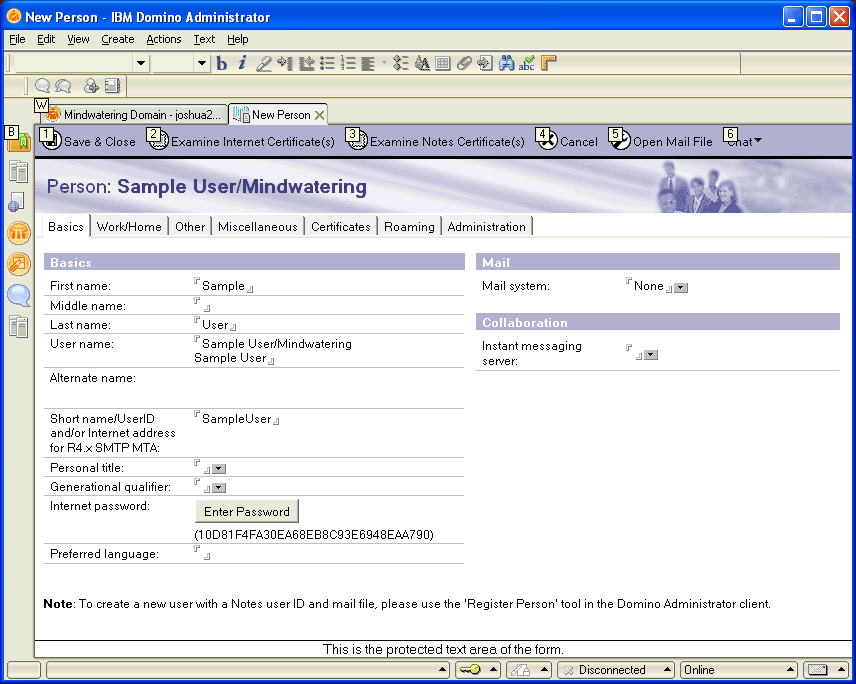
previous page
|