Issue:
The plugin rendering/applying is no longer working from the AudioSuite menu drop-down in Pro Tools.
Solution:
1. Re-open the plug-in via the menu AudioSuite drop-down.
2. Click Use in Playlist button at the top.
3. Make the adjustments, click the Render button, and the track will be updated and the track properties will show the name with the plug-in suffix like normal.
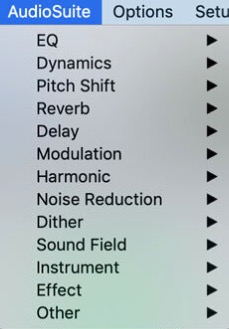
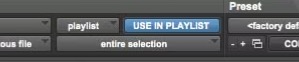
previous page
|