Task:
Create a composite vignette using the Blender Compositing Editor.
Important:
THIS PRESUMES USER HAS ALREADY CREATED A SCENE AND HAS RENDERED IT
Steps:
To make a vignette effect in the Compositing Editor in Blender 3.1.0:
Go to Compositor
- Add Nodes
- - Render Layer(s)
- - Ellipse Mask
- - Blur
- - Exposure
- - Mix (x2)
- - - Set to Multiply
- - Color Correction
- - Composite
Render Layers Image Output to Exposure Image Input
--> Exposure Image Output to Mix Shader 1 upper Image Input
Ellipse Mask output to Blur Image input
--> Blur image output to Mix Shader 1 lower Image input
--> Mix Shader 1 image output to Mix Shader 2 upper image input
Color Correction image output to Mix Shader 2 lower image input
-->Mix Shader 2 image output to Composite image shader input
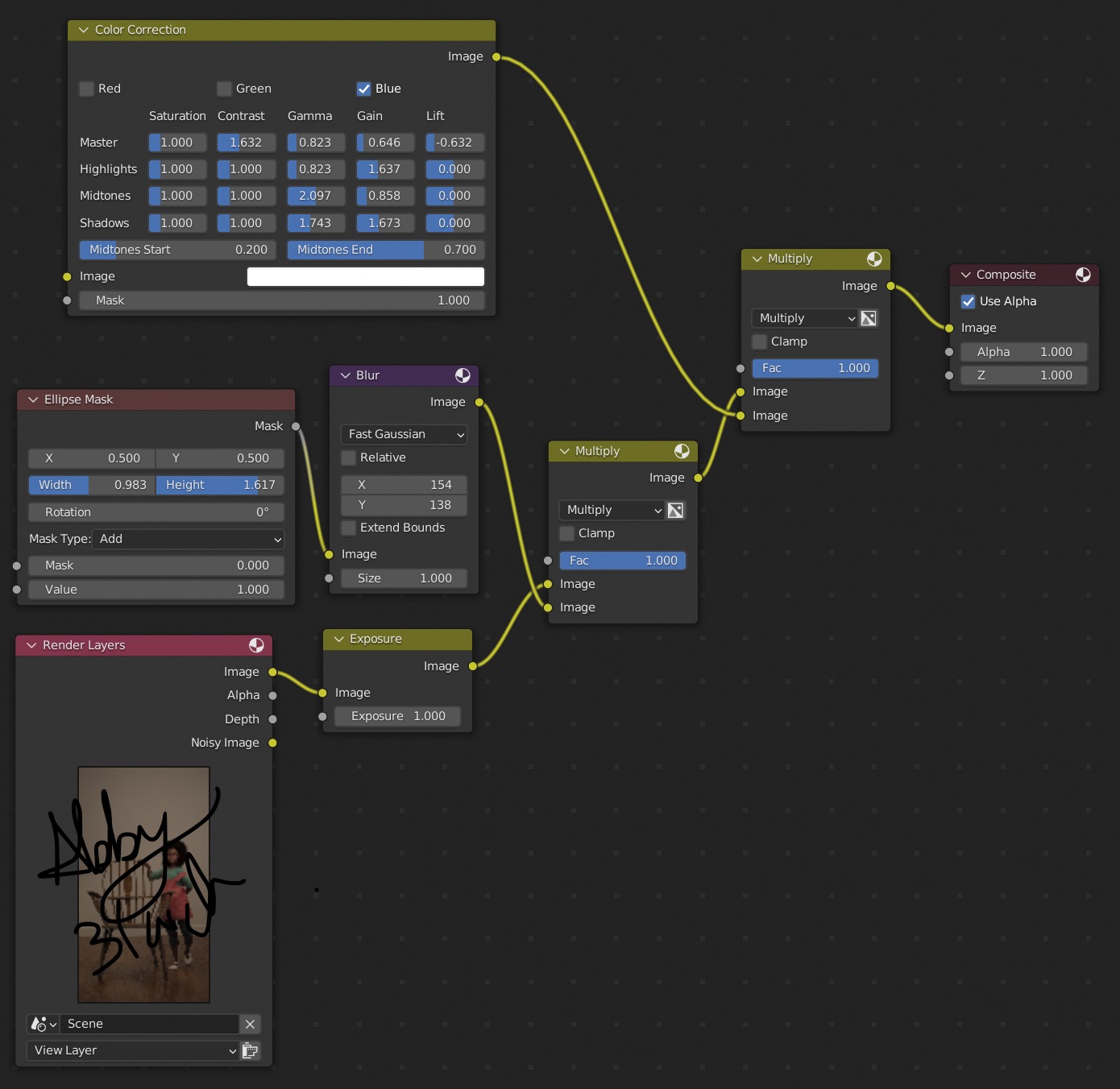
previous page
|