Issue:
We have a CRM Contacts application that has all our customers and vendors with their contact information. We replicate it locally, and it available Offline. However, it cannot be used to address mail while offline.
Task:
Allow the Notes Client to use the CRM Contacts application.
Solutions:
Option 1: Create and Extended Catalog and replicate the catalog locally. See the Notes Administrator help for steps.
Option 2: Updated the Location Preferences. Add the filename (and path if not in the root data folder) to the "Local address books" field.
Preferences --> Mail --> Sending and Receiving --> Local address books.
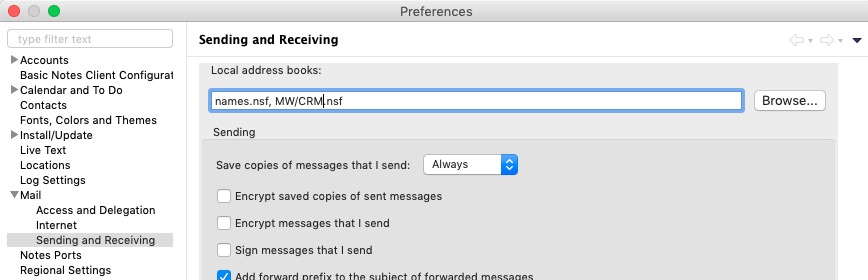
Administrators can forces the "names" notes.ini variable using a Desktop Settings doc and a policy.
Admin client --> People & Groups --> Domino Directories --> <My> Directory --> Policies --> Settings
Settings document --> Custom Settings --> Notes.ini --> Edit list --> Enter the item, names, and the value, names.nsf,MW/CRM.,nsf, for this example, click OK. Save the Settings document.
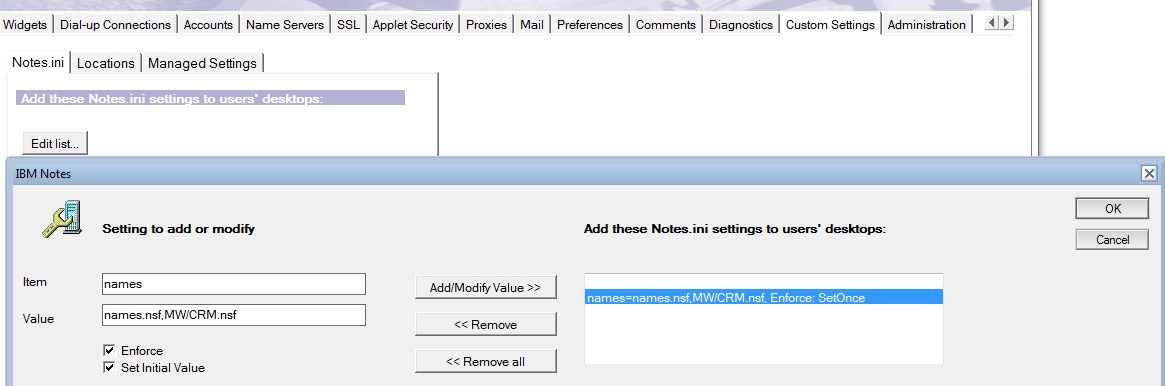
previous page
|