Changing E-mail Address in the Local IBM / Lotus Notes Client.
Task:
Would like to update the e-mail address so that e-mails sent from the IBM Notes client have a new e-mail address.
(This is an alternative when an e-mail was changed w/o a name change request, and running the reconfiguration wizard is not desired for just this one thing.)
1. Open up Notes Preferences:
Mac: IBM Notes --> Preferences ...
PC: File --> Preferences ...
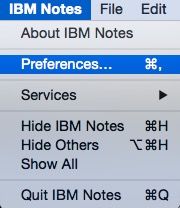
2. Choose Location and then the current location, typically Online. Click Edit.
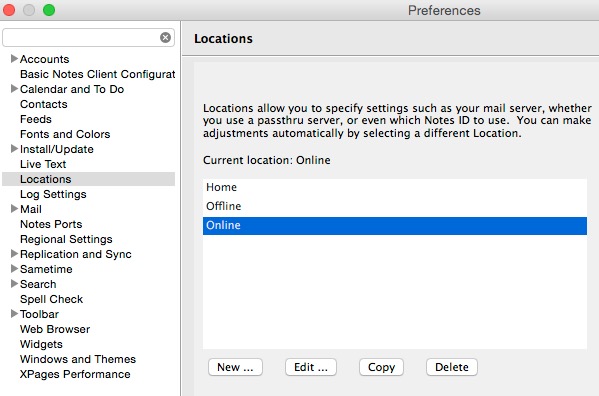
3. Update the Internet mail address field. Click OK.
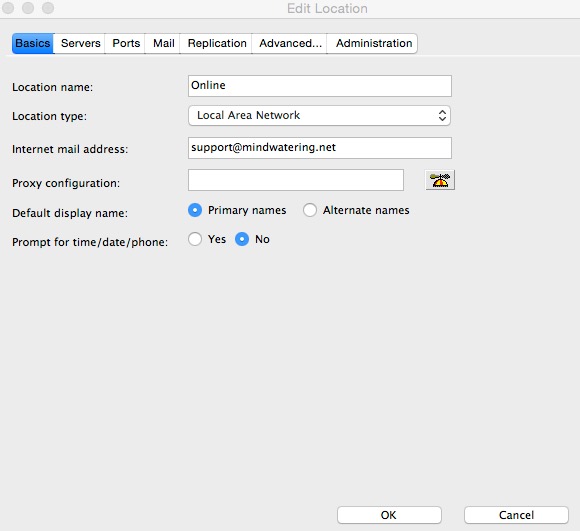
That's it. You're done.
previous page
|